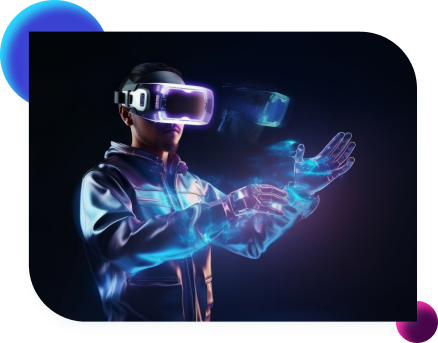In today’s digital landscape, where users access websites on a plethora of devices ranging from smartphones and tablets to laptops and desktops, ensuring a seamless user experience across all platforms is paramount. This necessity has driven the evolution of responsive design—a fundamental aspect of modern Website Development. In this article, we’ll delve into the intricacies of responsive design and explore the best practices to guarantee optimal usability and engagement for visitors across various devices.
Understanding Responsive Design
Responsive design is a foundational concept in modern Website Development, born out of the need to accommodate the diverse array of devices through which users access the internet. At its core, responsive design is a philosophy that emphasizes adaptability and flexibility in crafting digital experiences that seamlessly translate across various screen sizes, resolutions, and orientations.
Traditionally, web designers faced the challenge of creating separate versions of a website optimized for specific device categories, such as desktops, tablets, and smartphones. However, this approach proved to be unsustainable and impractical as the number of devices continued to proliferate, each with its unique specifications.
Responsive design emerged
As a solution to this dilemma, revolutionizing the way websites are built and experienced. Instead of rigidly defining fixed layouts tailored to specific devices, responsive design embraces fluidity, allowing content to dynamically adjust and reflow to fit the dimensions of the viewing screen.
At the heart of responsive design are flexible grids, which serve as the backbone of the layout structure. These grids utilize relative units of measurement, such as percentages or ems, rather than fixed pixels, enabling content to scale proportionally based on the screen’s size. By employing a fluid grid system, responsive websites can maintain consistency and readability across devices, regardless of screen dimensions.
In addition to flexible grids,
Responsive design leverages fluid images and media queries to enhance adaptability. Images are sized using relative units or set to scale dynamically, ensuring they remain appropriately sized and optimized for the viewport. CSS media queries further empower developers to tailor styling rules based on specific device characteristics, such as screen width, height, or orientation. This granular control enables designers to customize the presentation of content for optimal readability and usability on each device type.
One of the key principles of responsive design is content prioritization and hierarchy. Recognizing the limited screen real estate on smaller devices, responsive Website Development prioritize essential content and functionality, ensuring they remain accessible and prominently displayed. This approach allows users to efficiently navigate and consume content without being overwhelmed by unnecessary clutter or distractions.
Moreover, responsive design encompasses more than just visual presentation—it encompasses accessibility, performance, and user experience as well. By embracing responsive design principles, web developers strive to create inclusive experiences that cater to users with diverse needs and preferences. Whether accessing the website on a large desktop monitor or a handheld smartphone, users should encounter a cohesive and intuitive interface that facilitates effortless interaction and engagement.
Web Development Process Best Practices
The Website Development process is a multifaceted journey that involves meticulous planning, strategic execution, and continuous iteration to bring digital experiences to life. To ensure efficiency, effectiveness, and excellence in web development, adhering to best practices is essential. Let’s explore the detailed best practices that characterize a successful web development process:
-
Thorough Planning and Requirement Analysis:
-
- Begin by conducting comprehensive research and analysis to understand the project requirements, target audience, and business objectives.
- Collaborate closely with stakeholders to gather insights, define goals, and establish clear project scope and deliverables.
- Document requirements, user stories, and acceptance criteria to serve as a roadmap throughout the development lifecycle.
-
Adoption of Agile Methodologies:
-
- Embrace Agile methodologies such as Scrum or Kanban to foster collaboration, flexibility, and iterative development.
- Break down the project into manageable tasks or user stories, prioritize them based on value and complexity, and deliver increments of functionality in short, iterative cycles (sprints).
- Conduct regular sprint planning, daily stand-ups, and retrospective meetings to ensure alignment, transparency, and continuous improvement.
-
Mobile-First Approach:
-
- Prioritize mobile responsiveness from the outset by adopting a mobile-first approach to design and development.
- Design interfaces and layouts with mobile users in mind, focusing on simplicity, clarity, and touch-friendly interactions.
- Test and optimize the user experience across various mobile devices and screen sizes to ensure consistency and usability.
-
Utilization of Version Control Systems:
-
- Implement a robust version control system (e.g., Git) to track changes, collaborate effectively, and maintain code integrity throughout the development process.
- Establish branching strategies and workflows to facilitate parallel development, feature branching, and seamless integration of code changes.
- Enforce best practices for commit messages, branching conventions, and code reviews to enhance collaboration and code quality.
-
Continuous Integration and Deployment (CI/CD):
-
- Implement CI/CD pipelines to automate the build, testing, and deployment processes, enabling rapid and reliable delivery of changes to production.
- Integrate automated testing suites (unit tests, integration tests, regression tests) into the CI/CD pipeline to ensure code quality, stability, and reliability.
- Leverage deployment strategies such as blue-green deployments or canary releases to minimize downtime and mitigate risks during deployments.
-
Performance Optimization and Accessibility:
-
- Optimize website performance by minimizing page load times, reducing HTTP requests, and optimizing asset delivery (e.g., minification, compression, caching).
- Conduct performance audits and leverage tools like Lighthouse or PageSpeed Insights to identify bottlenecks and opportunities for improvement.
- Ensure accessibility compliance by adhering to WCAG guidelines, implementing semantic HTML, providing alternative text for images, and enabling keyboard navigation and screen reader support.
-
Security Considerations:
-
- Prioritize security throughout the Website Development lifecycle by adopting secure coding practices, input validation, and proper authentication and authorization mechanisms.
- Conduct regular security audits and vulnerability assessments to identify and remediate potential security risks and vulnerabilities.
- Keep dependencies and third-party libraries up-to-date to mitigate the risk of security vulnerabilities and exploits.
-
Documentation and Knowledge Sharing:
-
- Maintain comprehensive documentation covering architecture, design decisions, APIs, and deployment procedures to facilitate onboarding, troubleshooting, and knowledge sharing.
- Encourage collaboration and knowledge sharing among team members through code reviews, pair programming, and documentation updates.
- Foster a culture of learning and continuous improvement by investing in professional development, training programs, and knowledge-sharing sessions.
Website Design Best Practices
Designing websites involves creating immersive user experiences that engage, interact, and convert. To achieve this, web designers must adhere to a set of best practices that encompass usability, aesthetics, accessibility, and performance. Here’s a detailed exploration of website design best practices:
-
User-Centric Design Approach:
-
- Prioritize the needs and preferences of the target audience by conducting user research, persona development, and usability testing.
- Design intuitive and user-friendly interfaces that enable effortless navigation, task completion, and information discovery.
- Incorporate user feedback and iterative design processes to refine and optimize the user experience based on real-world usage patterns and insights.
-
Visual Hierarchy and Readability:
-
- Establish a clear visual hierarchy by organizing content elements based on importance and relevance, using techniques such as size, color, contrast, and typography.
- Ensure readability by choosing legible font styles, sizes, and line spacing, optimizing contrast ratios, and avoiding excessive use of decorative fonts or complex typography.
-
Consistent Branding and Visual Identity:
-
- Ensure consistent branding elements like logos, colors, typography, and imagery on all pages for brand identity and recognition.
- Develop style guides and design systems to ensure consistency and scalability across devices and platforms.
-
Mobile Responsiveness and Adaptability:
-
- Embrace responsive design principles to ensure seamless and consistent user experiences across devices of all sizes, resolutions, and orientations.
- Design layouts and interactions that adapt fluidly to different screen sizes, prioritizing content hierarchy and usability on smaller screens while leveraging available screen real estate on larger displays.
-
Intuitive Navigation and Information Architecture:
-
- Design clear and intuitive navigation menus and pathways that enable users to easily explore and navigate the website’s content hierarchy.
- Utilize familiar navigation patterns such as dropdown menus, breadcrumbs, and clickable icons, and maintain consistency in navigation placement and labeling across pages.
-
Accessibility Compliance:
-
- Adhere to accessibility standards such as WCAG (Web Content Accessibility Guidelines) to ensure inclusivity and usability for users with disabilities.
- Incorporate accessibility features like semantic HTML, ARIA attributes, keyboard navigation, and alt text for images and multimedia.
-
Optimized Performance and Loading Speed:
-
- Optimize website performance by minimizing page load times, reducing HTTP requests, and optimizing asset delivery (e.g., image compression, lazy loading).
- Leverage browser caching, content delivery networks (CDNs), and performance monitoring tools to identify and address performance bottlenecks and optimize website speed and responsiveness.
-
Engaging and Interactive Elements:
-
- Incorporate interactive elements such as animations, sliders, carousels, and micro-interactions to enhance user engagement and interaction.
- Use animations judiciously to provide feedback, guide users’ attention, and create delightful experiences without sacrificing performance or usability.
-
Cross-Browser and Cross-Device Compatibility:
-
- Test the website across multiple browsers (e.g., Chrome, Firefox, Safari, Edge) and devices (desktops, laptops, tablets, smartphones) to ensure consistent rendering, functionality, and usability.
- Utilize browser testing tools and emulators to simulate various device environments and identify compatibility issues early in the development process.
-
Continuous Improvement and Iteration:
-
- Monitor user behavior, analytics data, and feedback channels to gather insights and identify areas for improvement.
- Continuously updating design, features, and functions is essential for product relevance in the digital age. Basically considering user feedback, testing usability, and following design trends, companies can enhance offerings to better meet user needs.
Additionally, the team notices a trend in mobile design towards minimalist interfaces with bold colors and streamlined navigation. They decide to refresh the app’s Website Development to align with these emerging trends, making it more visually appealing and easier to navigate for users.
Continuously updating the mobile banking app based on feedback and testing results boosts user experience and sustains competitiveness.
Web Design Usability and Standards
- Accessibility Compliance: Adhere to accessibility standards such as WCAG (Web Content Accessibility Guidelines) to ensure inclusivity and usability for all users, including those with disabilities.
- Page Load Speed: Optimize website performance by minimizing HTTP requests, leveraging browser caching, and compressing files to enhance loading speed, which is crucial for mobile users with limited bandwidth.
- Responsive Typography: Choose fonts and font sizes that are legible across different devices and screen resolutions, avoiding the need for users to zoom in to read content.
Mobile Website Development Best Practices
- Touch-Friendly Design: Design elements such as buttons and links should be large enough and spaced appropriately to accommodate touch interactions.
- Device Compatibility Testing: Conduct thorough testing across various mobile devices and browsers to ensure consistent rendering and functionality.
- Offline Functionality (Progressive Web Apps): Implement progressive web app features to enable offline access and enhance performance on mobile devices, especially in areas with poor network connectivity.
Conclusion
Responsive design is vital in modern web development, adapting to various devices and screen sizes users use to access the internet. Responsive design uses flexible layouts, scalable images, and CSS media queries to ensure websites adapt seamlessly to different devices, providing users with a consistent experience.
Additionally, Responsive design not only enhances usability and accessibility but also improves engagement and conversion rates by catering to the needs and preferences of users across various platforms. By prioritizing mobile responsiveness, intuitive navigation, and performance optimization, responsive Website Development empower users to access information, complete tasks, and engage with content effortlessly, regardless of the device they choose to use.
As technology advances, responsive design remains crucial for keeping websites relevant, accessible, and user-friendly in a mobile-centric world. Adhering to responsive design best practices helps create engaging digital experiences that drive business results, shaping the future web.