In the realm of user experience (UX) design, every little detail matters. From the layout of a webpage to the color scheme of an application, each element contributes to the overall user experience. One often overlooked but incredibly impactful aspect of UX design is microinteractions.
Microinteractions are the subtle, momentary interactions that happen within a product. They are the small animations, sounds, or visual cues that provide feedback or assistance to users as they navigate through an interface. While seemingly insignificant, these microinteractions play a crucial role in enhancing user experience and can make a significant difference in how users perceive and interact with a product.
Understanding the Importance of Microinteractions
Microinteractions serve several essential purposes in UX design:
- Feedback: Microinteractions provide users with immediate feedback, confirming actions or informing them of errors. For example, a subtle animation when clicking a button lets users know that their action was registered, enhancing the feeling of responsiveness.
- Guidance: They guide users through complex processes or workflows by breaking them down into smaller, more manageable steps. Progress indicators or tooltips are examples of microinteractions that help users navigate through an application seamlessly.
- Delight: Thoughtfully designed microinteractions can delight users and create memorable experiences. A playful animation or a clever loading message can evoke positive emotions and make the overall interaction more enjoyable.
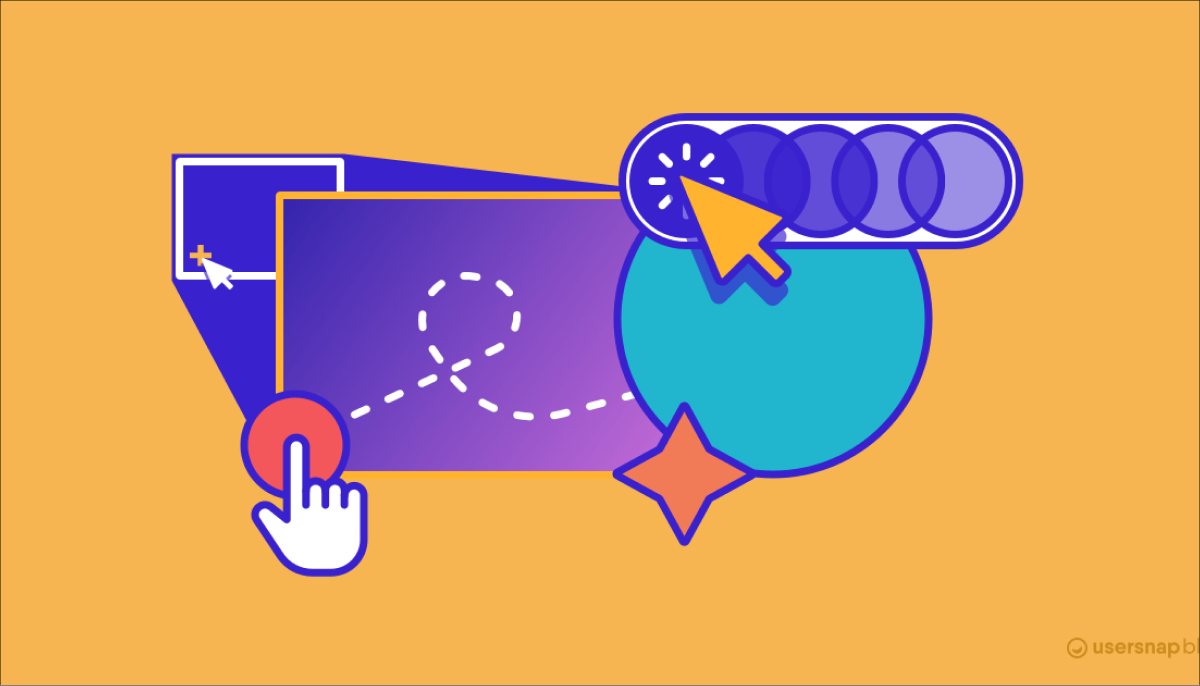
The Role of Design in UX
Furthermore, in the dynamic landscape of digital products and services, the role of design in shaping user experience (UX) is more crucial than ever. Design not only dictates how a product looks but also influences how it feels and functions for the end user. Additionally, from the visual aesthetics to the smallest interactive details, every aspect of design contributes to the overall user experience journey.
Visual Aesthetics
Visual design sets the tone for the entire user experience. It encompasses elements such as color schemes, typography, imagery, and layout. A visually appealing design can captivate users’ attention, evoke emotions, and establish brand identity. However, aesthetics alone are not enough; they must align with the brand’s message and enhance usability to create a truly immersive experience.
Usability
Usability focuses on making products easy to use and navigate. It involves designing intuitive interfaces that allow users to accomplish their tasks efficiently and without frustration. Clear navigation, logical information architecture, and consistent interaction patterns are essential components of usability design. A well-designed user interface anticipates users’ needs and guides them seamlessly through the product, resulting in a positive user experience.
Functionality
Functionality is at the core of design, ensuring that products not only look good but also perform well. Functional design considers the technical aspects of implementation, such as performance, responsiveness, and compatibility across devices and platforms. Designers must strike a balance between creativity and feasibility, crafting solutions that are both innovative and practical for real-world usage.
Microinteractions
Microinteractions are the subtle, momentary interactions that occur within a product, such as button animations, loading indicators, or error messages. While seemingly insignificant, these microinteractions play a significant role in enhancing the overall user experience. Designers must carefully consider how each microinteraction contributes to the user journey, providing feedback, guidance, and delight at every touchpoint.
Enhancing User Experience through Design
By focusing on creating intuitive and seamless microinteractions, designers can elevate the overall user experience. Thoughtfully designed interactions can improve user engagement, increase user satisfaction, and foster brand loyalty. Designers must empathize with users, understand their needs and behaviors, and iteratively refine designs based on feedback to create experiences that truly resonate with the target audience.
Design process and thinking
In the fast-paced world of design, the process and thinking behind creating impactful user experiences are as crucial as the end result itself. Design thinking, with its emphasis on empathy, creativity, and collaboration, has emerged as a guiding principle for problem-solving in today’s complex digital landscape. Let’s delve into how design thinking influences the design process, particularly when it comes to microinteractions.
Understanding Design Thinking: Design thinking is a methodology that puts humans at the center of the problem-solving process. It encourages designers to empathize with users, define the core problem, ideate creative solutions, prototype rapidly, and test iteratively. By fostering a deep understanding of user needs and preferences, design thinking enables designers to create solutions that are not only functional but also meaningful and intuitive.
Applying Design Thinking to Microinteractions: Microinteractions, the subtle moments of interaction within a product, provide an excellent opportunity to apply design thinking principles. Designers prioritize user needs and preferences when conceptualizing and implementing microinteractions, aiming to enhance the overall user experience. By focusing on empathy and creativity, designers can craft microinteractions that add value and delight to users’ interactions with the product.
Integration into the UX Design Process: In the UX design process, microinteractions are integrated at various stages, from research and ideation to prototyping and testing. Here’s how design thinking influences each stage:
- Research: Designers conduct user research to gain insights into user behaviors, preferences, and pain points. By empathizing with users, designers can identify opportunities for meaningful microinteractions that address specific user needs.
- Ideation: During the ideation phase, designers brainstorm creative ideas for microinteractions that align with user preferences and enhance usability. Collaborative workshops and design sprints foster innovation and generate diverse solutions to explore.
- Prototyping: Rapid prototyping allows designers to bring their ideas to life quickly and test them with users. Prototypes help designers evaluate the effectiveness of microinteractions and gather feedback for further iteration.
- Testing: User testing is essential for validating the design decisions and refining microinteractions based on real user feedback. Iterative testing ensures that microinteractions meet user expectations and contribute positively to the overall user experience.
Real-Life Examples of Microinteractions Done Right
- Facebook’s Like Button: The iconic thumbs-up animation that appears when users like a post on Facebook is a classic example of a microinteraction. It provides instant feedback and adds a touch of delight to the user experience.
- Twitter’s Heart Animation: Similar to Facebook’s Like button, Twitter’s heart animation accompanies the act of liking a tweet. The subtle animation reinforces the action and contributes to the overall enjoyment of using the platform.
- Google’s Material Design: Google’s Material Design framework incorporates microinteractions extensively to create a cohesive and intuitive user experience across its products. From the ripple effect when tapping a button to the subtle elevation of elements, these microinteractions enhance usability and visual appeal.
- Apple’s iPhone Unlock Animation: The subtle animation that occurs when unlocking an iPhone with Face ID or Touch ID is a prime example of how microinteractions can make everyday tasks feel more delightful and effortless.
Implementing Microinteractions in UX Design
Integrating microinteractions into UX design requires careful consideration and attention to detail. Here are some key principles to keep in mind:
- Contextual Relevance: Microinteractions should be meaningful and contextually relevant to the user’s actions. Avoid unnecessary animations or sounds that may distract or annoy users.
- Consistency: Maintain consistency in the design and behavior of microinteractions throughout the product to ensure a cohesive user experience.
- Accessibility: Consider the accessibility needs of all users when designing microinteractions. Ensure that they are perceivable, operable, and understandable for everyone, including those with disabilities.
- Performance: Optimize microinteractions for performance to minimize loading times and ensure smooth execution across different devices and platforms.
- User Testing: Conduct user testing to gather feedback and iterate on microinteractions based on user preferences and behavior.
Conclusion
Furthermore, in the dynamic landscape of digital products and services, the role of design in shaping user experience (UX) is more crucial than ever. Design not only dictates how a product looks but also influences how it feels and functions for the end user. Additionally, from the visual aesthetics to the smallest interactive details, every aspect of design contributes to the overall user experience journey. Design thinking, with its human-centered approach, offers a valuable framework for conceptualizing and implementing meaningful microinteractions. By empathizing with users, understanding their needs and behaviors, and iterating designs based on real feedback, designers can create microinteractions that resonate with users and enhance the overall user experience.
As digital products and services continue to evolve, the role of microinteractions in UX design will only become more critical. It is essential for designers to prioritize the integration of thoughtful and well-crafted microinteractions into their design processes, considering aspects like contextual relevance, consistency, accessibility, performance, and user testing.
doing so, designers can create more intuitive, engaging, and enjoyable user experiences that truly resonate with users and set products apart in a competitive market landscape.
Microinteractions may be small in scale, but their impact on user experience is undeniably significant. Embracing the power of microinteractions and incorporating them effectively into UX design is key to creating memorable, delightful, and user-centric digital experiences that leave a lasting impression on users and foster long-term brand loyalty